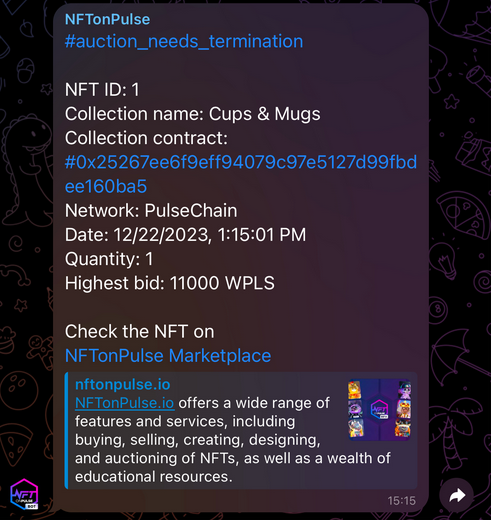The NFTOP Bot landed on Telegram as a go-to solution for effortless NFT monitoring and promotion on the NFTonPulse Marketplace. It was specifically designed to simplify the process of tracking collection activity and boost community engagement. Easy setup and instant notifications ensure that you never miss out on important updates. Discover seamless NFT management and learn how to use and install the NFTOP Bot in your group or channel.
Introduction
This bot has been created to help NFTonPulse users monitor the activity of their collections on the marketplace and help with promotions of the new collections.
NFTOP Bot ensures effortless monitoring of the NFTonPulse Marketplace events and PulseChain NFT collections by sending Telegram notifications.
Features:
- Comprehensive monitoring & notifications for all NFTOP activities.
- Notifications for specific collection-related activities within the NFTOP Marketplace.
- Instant notifications for new NFT mints in designated PulseChain collections.
- Up to 10 monitors in a single chat for flexible tracking.
You can find this bot in Telegram by username: @nftop_bot
There are a few ways to interact with the bot:
- Set up monitors directly in the chat with this bot for personal use;
- Add the bot to the group or the channel to boost community activity and keep track of the collection.
Only group / channel admin can add bot to the group and set up the monitors.
There are 3 types of subscriptions:
- Subscribe to PulseChain NFT collection mints – it can be any collection; the main requirement for the collection is to have the standard minting logic (when the NFT is transferred from zero address to minter address).
- Subscribe to collection marketplace events (new listings, sales, bids, auctions expirations (ready to be terminated), accepted bid (auction finished), new offers, offer accepted events);
- Subscribe to all NFTonPulse marketplace events (sales, auction expirations (ready to be terminated), accepted bids (auction finished), new offers, and offer accepted events).
Hot To Add the Bot
Add NFTOP Bot to group / channel
Add Bot to a group using group settings
- Go to your group settings
- Click on “Add Members.”
- In the search bar, enter NFTonPulse and look for a user (bot) which has the NFTOP logo on avatar with “BOT” tag on it
- Click on “Done.”
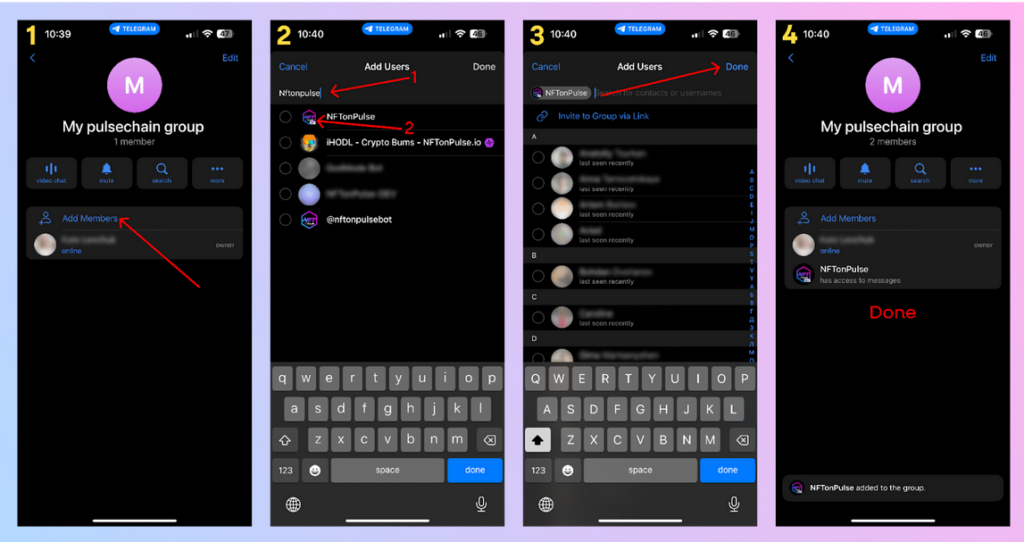
Add Bot to a group/channel from Bot details
- Open bot details
- Click on “Add to Group or Channel.”
- In the search bar, type your target group name and click on it
- Turn off the admin rights of the bot (not mandatory) and click on “Add Bot as Member.”
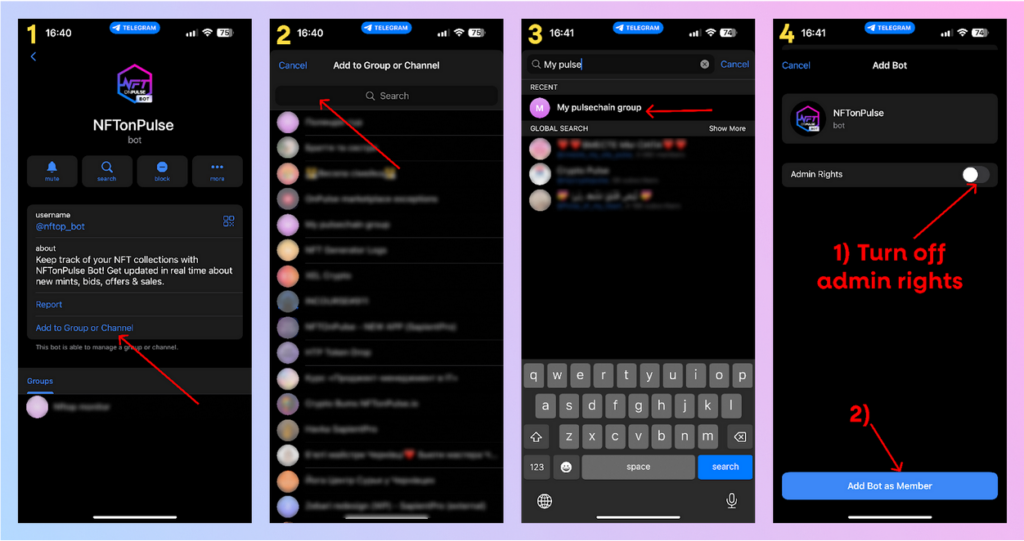
Start Monitorings
Start mints monitoring
- Start typing “/” and click on “start” from the commands menu.
Note: if commands menu has not appeared after adding bot to the channel you can restart the Telegram app or just paste “/start@nftop_bot” - Click on “Mints” button to start collection mints monitor setup
- Send the contract address of the collection, which you would like to monitor
- Wait for the mints notifications 😉
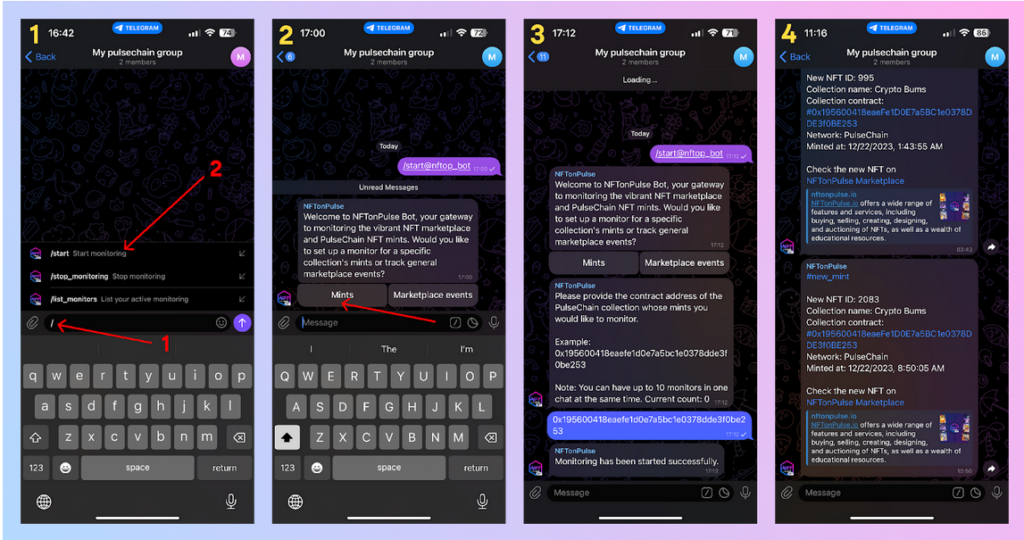
Start collection marketplace events monitoring
- Start typing “/” and click on “start” from the commands menu.
Note: if commands menu has not appeared after adding bot to the channel, you can restart the Telegram app or just paste “/start@nftop_bot” - Click on “Marketplace events” button, and after this, click the “Collection monitor” button
- Send the contract address of the collection and marketplace events that you would like to monitor
- Wait for the sales, offers, and bids notifications 😉
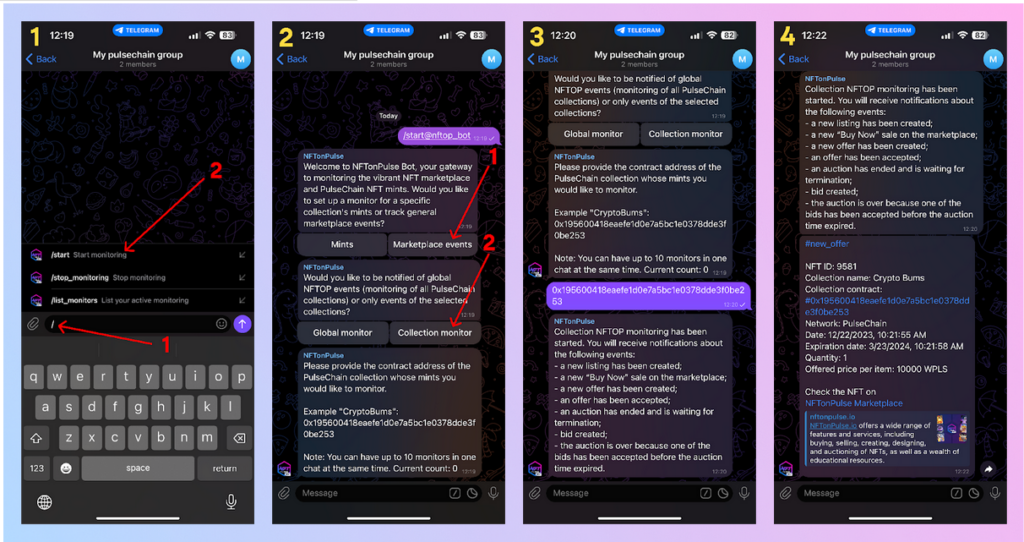
Start monitoring of all events on the marketplace
1) Start typing “/” and click on “start” from the commands menu.
Note: if commands menu has not appeared after adding bot to the channel, you can restart the Telegram app or just paste “/start@nftop_bot”
2) Click on “Marketplace events” button, and after this, click the “Global monitor” button
3) Wait for the sales, offers, and auction expirations notifications 😉
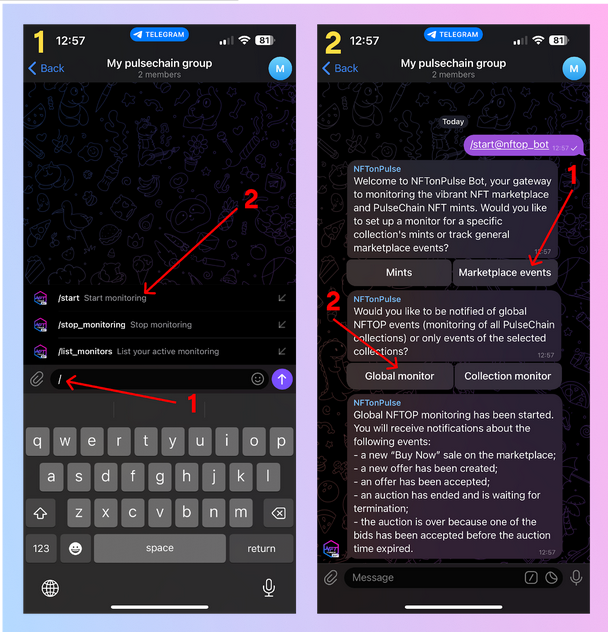
Check your current monitors
1) Start typing “/” and click on “list_monitors” from the commands menu.
Note: if commands menu has not appeared after adding bot to the channel, you can restart the Telegram app or just paste “/list_monitors@nftop_bot”
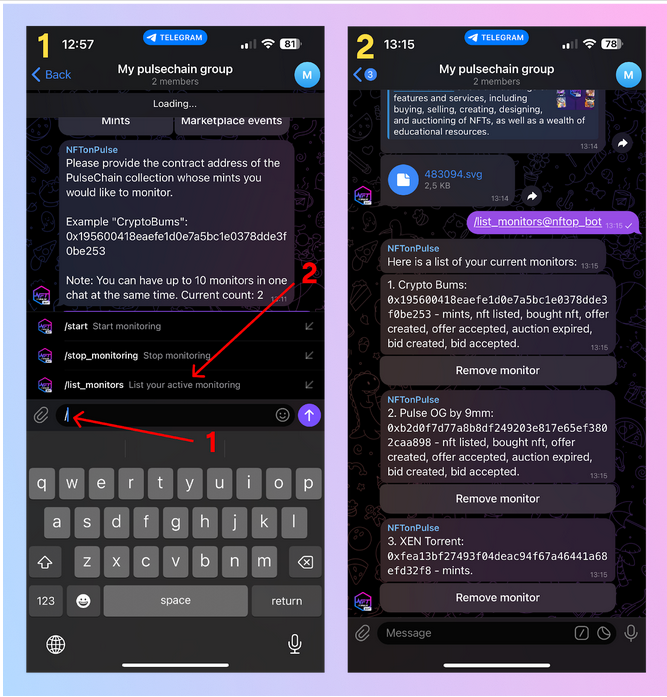
Remove monitor
1) Start typing “/” and click on “list_monitors” from the commands menu.
Note: if commands menu has not appeared after adding bot to the channel, you can restart the Telegram app or just paste “/list_monitors@nftop_bot”
2) Click on “Remove monitor” button under the monitor you would like to remove
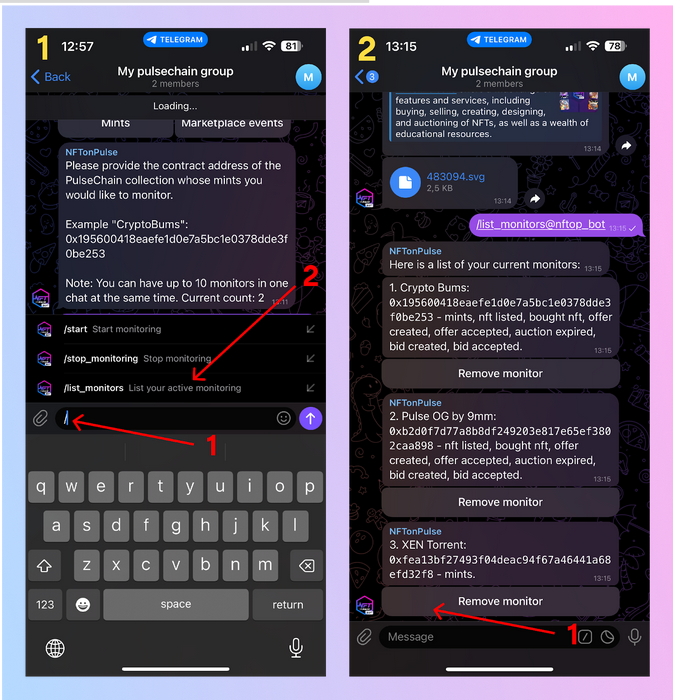
Pause monitors (stop sending notifications for the time being)
1) Start typing “/” and click on “list_monitors” from the commands menu.
Note: if commands menu has not appeared after adding bot to the channel, you can restart the Telegram app or just paste “/stop_monitoring@nftop_bot”
After stopping (pausing) bot, you will not receive any notifications from it unless you restart it.
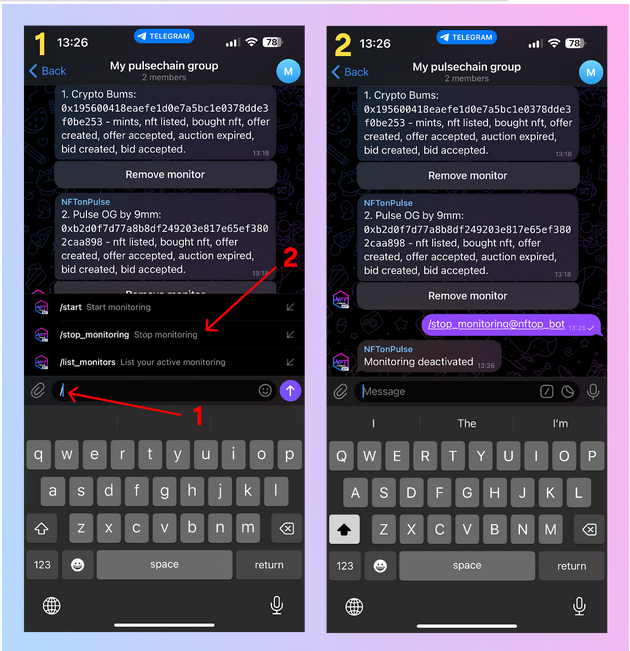
Restart the monitors
For this, you simply need to start monitoring again. Start typing “/” and click on “start” from the commands menu.
Note: if commands menu has not appeared after adding bot to the channel, you can restart the Telegram app or just paste “/start@nftop_bot”
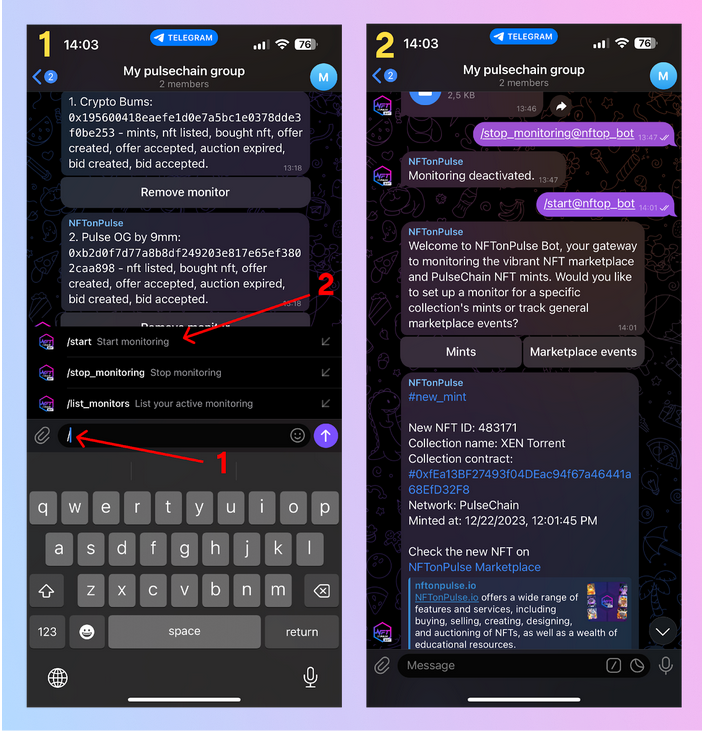
Notification Examples
Mint monitoring
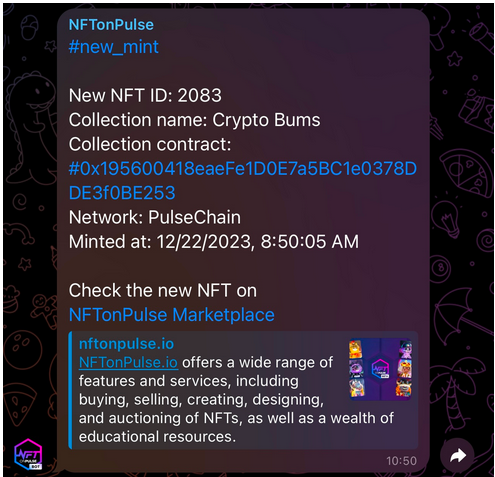
Collection Market Events Monitor
New Listing Created
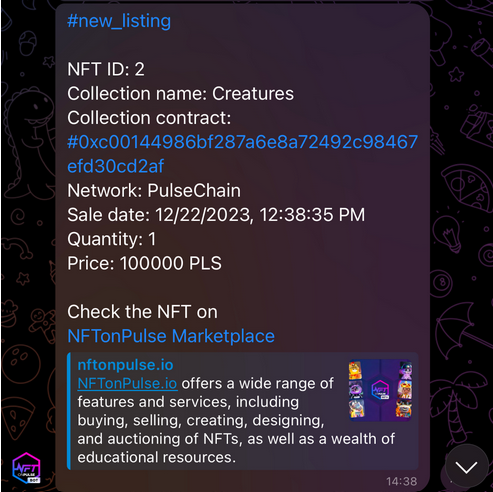
Buy Now Sale
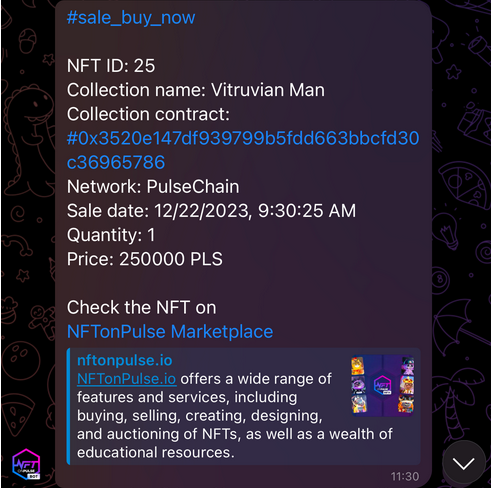
New Offer Created
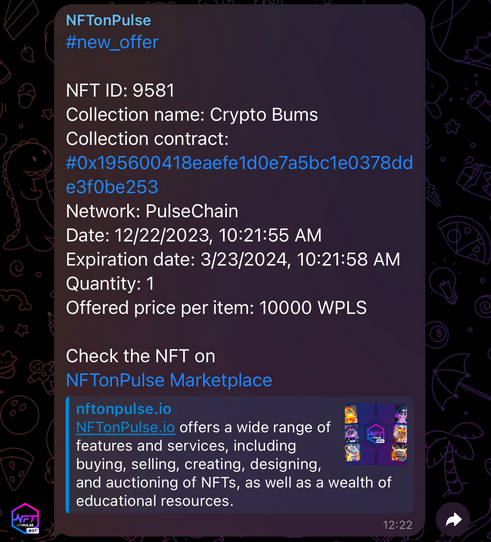
Offer Accepted
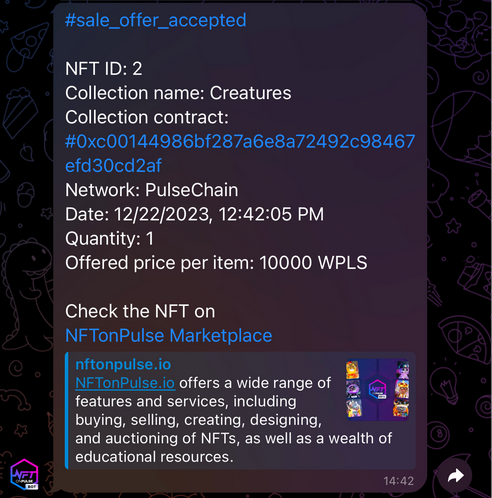
New Bid Created
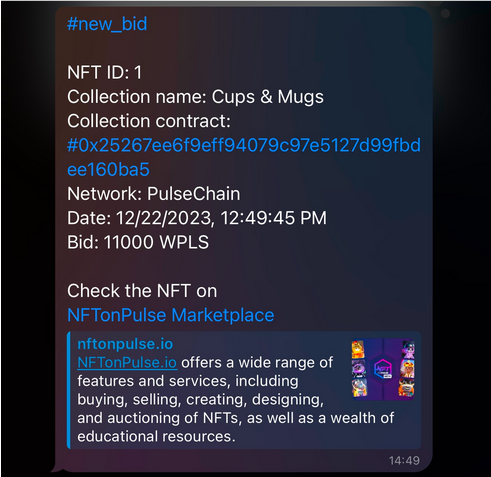
Bid Accepted
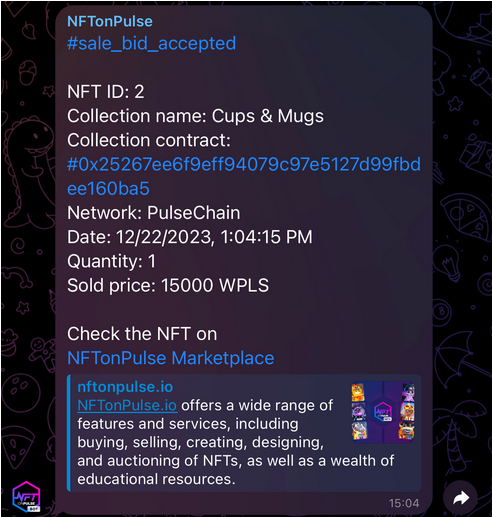
Auction expired (ready for termination)