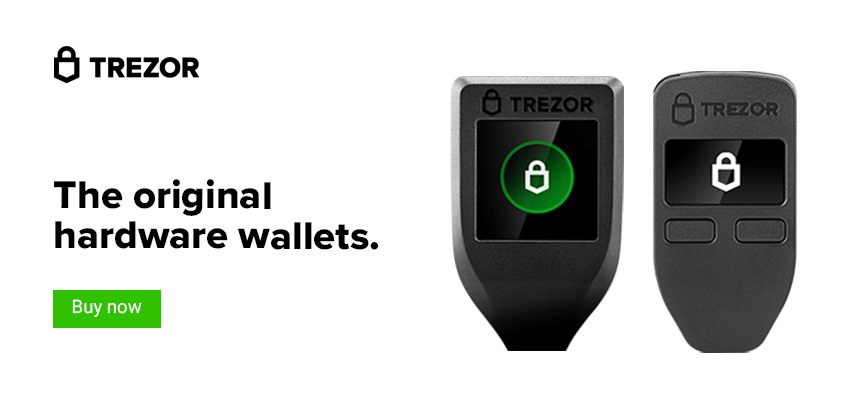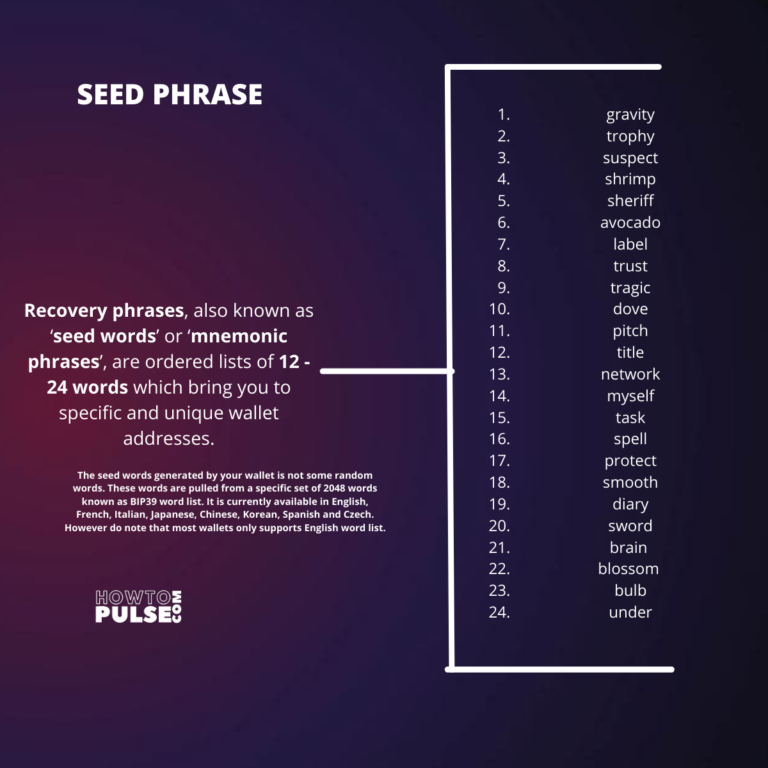
Seed phrases
Let’s get familiar with what seed phrases are and why you even need a hardware wallet. We will discuss the difference between migrating a seed phrase and starting a new instance with a new seed phrase. When you start up a hardware wallet, you are given 2 options. New wallet and restore an old wallet.
What are seed phrases?
A seed phrase is a set of words that are generated from a wallet source. In most cases, people are generating seed phrases from an online software wallet (Trust wallet, Metamask, exodus etc.). This actually poses a security risk as you are connected to the internet and the words appear on the screen of your computer or phone. Since these seed words are the private keys to your crypto, this is not the preferred method. A hardware wallet is an offline device that generates seed phrases on the hardware device itself. This provides a higher level of security since the words never show up on your computer screen. This is the preferred method for generating seed phrases.
DO NOT USE YOUR PHONE FOR CRYPTO. THERE IS NO REASON TO WALK AROUND WITH ASSETS IN YOUR POCKET.
PROTECT YOUR SEED WORDS AND STORE THEM IN A SAFE PLACE.
NEVER GIVE YOUR SEED WORDS TO ANYONE. EVER.
NEVER TYPE YOUR SEED WORDS INTO YOUR COMPUTER OR PHONE TO PRIVATE EXISTING WALLETS.
So, what can I do if I already have a software wallet and I have staked assets?
You can migrate the seed words from your existing wallet onto a hardware device. Once the seeds are injected into the hardware device, they are protected behind the pin of the hardware device. Plus the hardware device must be physically plugged into a computer in order to transact. Once connected to a user interface (UI) the hardware device is used to sign the transaction. This makes it virtually impossible for someone to remove your funds.
What is a migration?
Migration is when you use your existing seed words to restore a hardware wallet. Once you’ve successfully migrated your seed words, you can install a new instance of MetaMask. Once you have the new MetaMask instance installed and started, you will use this MetaMask as a UI for the hardware device. Do not use this MetaMask to store assets. Select connect hardware wallet within MetaMask and follow the directions to export your public keys onto MetaMask. Once this is achieved, you can now connect to dex’s to transact.
It is recommended in this case to start a 2nd hardware wallet and we’ll call it your Vault wallet. Any liquid assets you have will get sent to this new address. Any staked assets that the stakes end and become liquid assets again would get sent to your Vault address at that time. Any new stakes would be staked from the new Vault address as well. It may even be advantageous to have several Vault wallets that you can stake from. This spreads your assets across several wallets for added security.
Trezor Migration
Ledger Migration
What if I have assets on a software wallet but I don’t have any staked assets?
This is your best case scenario in this instance. If you do not have staked assets, you would simply start up a new hardware device and choose “new wallet”. The hardware device will generate a brand new set of seed words and public account addresses. Then you will send your liquid assets from your software wallet to your new hardware wallet.
If you are new to crypto and you do not have any assets yet, start with a hardware wallet with a new seed phrase generated from the hardware device itself. Send your new assets there.