Onboarding to PulseChain has become easier since the new native bridge is here. Users can now move their funds from Ethereum to PulseChain, but what if you don’t have any ETH or crypto yet? Coinbase has made it very easy to purchase ETH with fiat, and now we’ll show you how to do it and how to get to Pulse.
How to buy PLS on Coinbase
It’s not possible to buy Pulse or PLS directly on Coinbase and you need to pass through Ethereum first. Here, we show you how to buy ETH on Coinbase.
Here’s how you buy ETH:
- Register at Coinbase
- Press “Buy & Sell”. Buy ETH with USD or other fiat. Make sure you buy enough ETH to pay for the gas fees, swap ETH for wrapped WPLS, and bridge your assets.
- Go to “My Assets” to view your ETH balance
- Open your MetaMask and copy your address. If you don’t know what MetaMask is, read this article and download the wallet.
- Go back to Coinbase and in the right upper corner, press “Send & Receive”
- Choose the amount of ETH to send, and in the field “To,” paste in the address you copied from MetaMask
- Send them
What you did was create your ETH account on the Ethereum network, and you now have self-custody of your funds. You’re your own bank now. As long as you stayed on Coinbase, they were the custodians of your funds, and by passing your funds on-chain, you took back sovereignty over your assets. Now you can move them around over the entire Ethereum ecosystem, and you can pass the bridge to get to the PulseChain network, where the gas fees are now 67x less than on Ethereum. We have a guide on how to use the PulseChain bridge and also how to use PulseX to trade other tokens, provide liquidity, and farm for a yield.
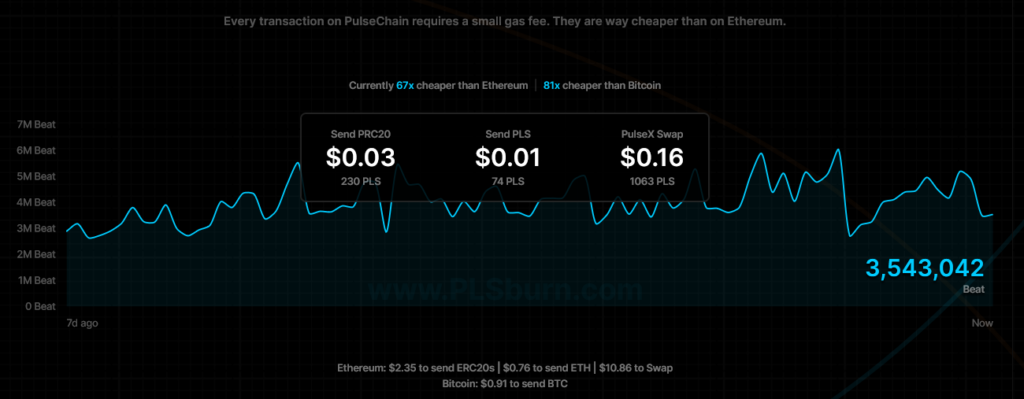
Once you have ETH on Ethereum you can swap it for wrapped PLS or WPLS. WPLS is Pulse on the Ethereum network. You need it to cross the bridge and get PLS on PulseChain.

